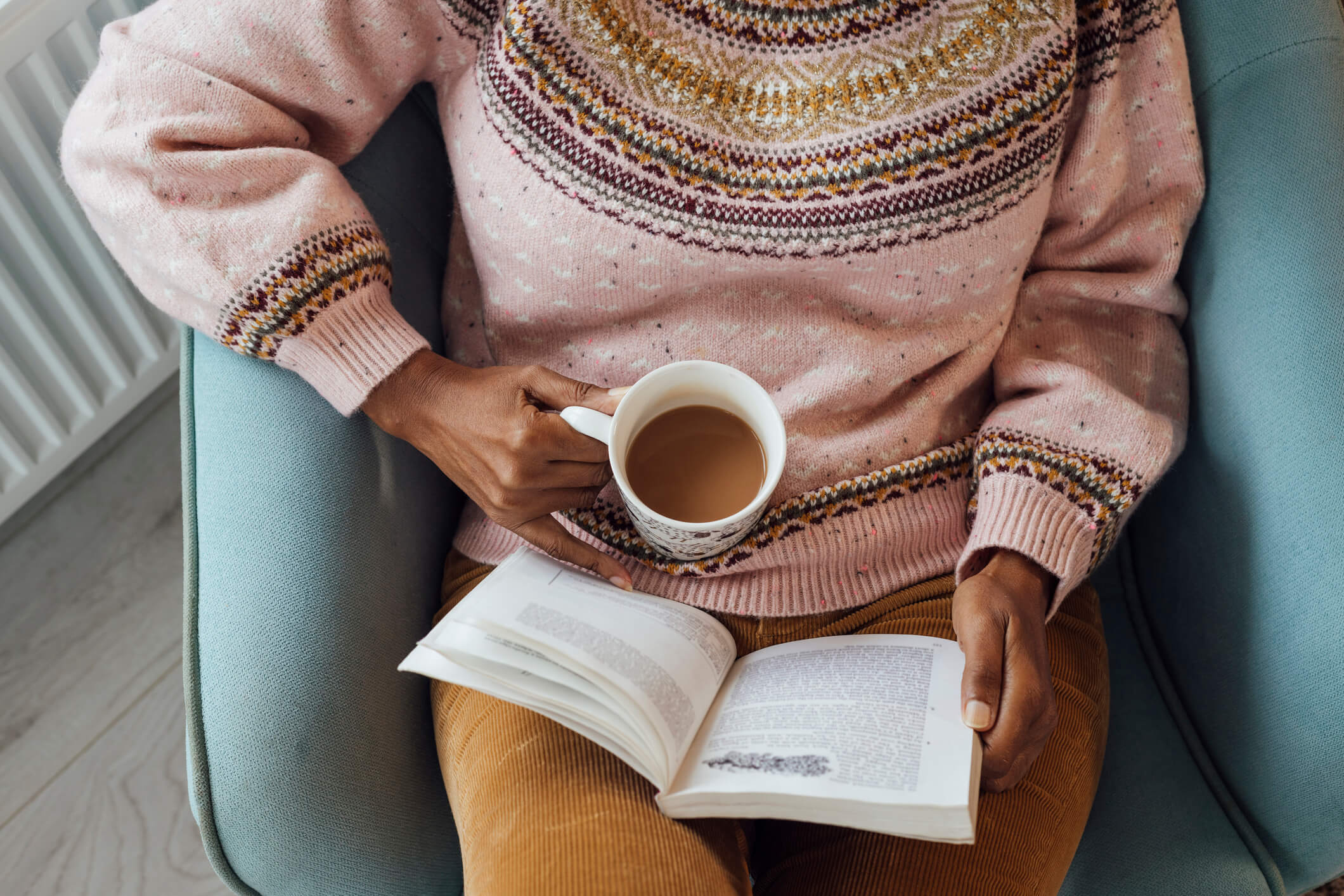03.02.2023
Just decades ago, graphic designers spent their days producing print layouts for products like posters, books and brochures. But in today’s digital world, the realm of graphic design is expansive and ever-evolving.
Although they share the same basic principles, print design and digital design each require a unique skill set and approach. Let’s dive into some of their key differences.
What is Print Design?
Print design is the artful creation of digital files that will eventually be produced as physical media. You can find print designers developing creative for products like:
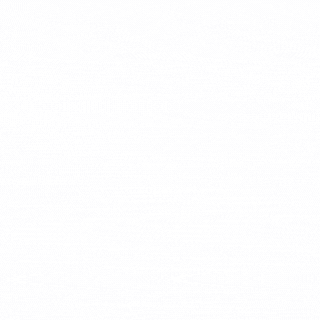
Magazines
Books
Newspapers
Brochures
Flyers
Business Cards
Billboards
Packaging, and more
What is Digital Design?
Digital design refers to the creation of designs intended for publishing across digital media. The world of digital design may include:
Digital advertisements
Websites
Social media assets
Apps, and more
The Core Differences Between Digital and Print Design
Whether designing for print or digital, creative designers need to take into consideration these core differences before diving in:
Resolution
Print design requires a much higher resolution than digital design to ensure the final product renders sharp and clear. Digital design, on the other hand, must take into consideration the resolution of the varying devices on which the design will be viewed (like a small cellphone screen vs. large desktop screen). Digital designers also need to consider the interactivity of their creative, which may include animations, clickable links, and other features that are not available in print.
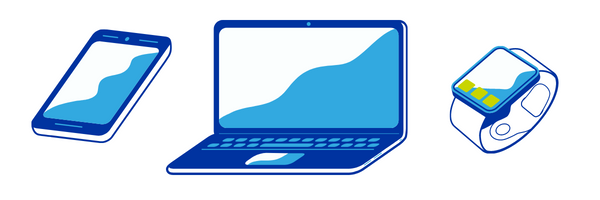
Medium
When designing for print, it’s important to take into account the physical characteristics of the finished product such as paper size, weight, texture, and colour. This means that the design needs to be created with a specific print size in mind, including appropriate margins and bleed areas.
Print designs must also take into account how colours will appear on paper, which may differ from how they appear on a computer screen. That said, our brand new HP Indigo 15K Digital Press is able to colour match up to 97% of PANTONE® colours—a truly unprecedented innovation!
We own the only HP Indigo 15K in Western Canada! Learn More >
Layout
A billboard is huge, a banner is large, and a mobile screen is itty bitty. Our point? The layout of a design is heavily influenced by the medium in which it will be displayed. In print design, the designer has complete control over the size and placement of elements on the page, allowing for precise control over the visual hierarchy of the design that guides the viewer's eye through the content.
In digital design, layouts often need to be responsive—meaning that it must adjust to different screen sizes and resolutions. This can limit the amount of control that the designer has over the layout, as certain elements may need to be moved or resized to fit the screen.

Calls-to-action (CTAs)
In digital design, the audience’s call to action (CTA) often renders in the form of clickable buttons, links and forms. Because taking action from a print piece typically requires more effort, print designers need to be creative in the way they incorporate their CTAs. Many designers today are using print-based digital technologies like QR codes and augmented reality (AR) to make it easier for the audience to move through the journey from physical to digital.
Printing & Publishing
Finally, the production process for print and digital designs varies greatly. Print designs must be sent to a printer for physical production, while digital designs can be published online with the click of a button. This means that print designs require more pre-production work—such as physical proofing and colour correction—to ensure that the final product matches the designer's vision.
Get a designer that can do both!
Did you know WCD’s in-house Creative Services agency specializes in both print and digital design? Not only do we have the all-around expertise, but we also have the production capabilities to print small and large format projects—from 10” brochures to 10’ banners!
It’s never been easier to produce your multimedia campaigns in one place. But don’t take our word for it—get immersed in some of our favourite creative campaigns!